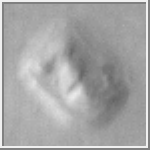 Processing the "Face on Mars" Images
Processing the "Face on Mars" Images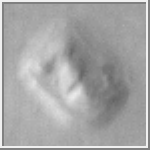 Processing the "Face on Mars" Images
Processing the "Face on Mars" Images

Processing the Viking Orbiter Images
One advantage of digital imaging is the ability to process the data in
order to improve its visibility. In the figures below, the general
flow of processing for Viking Orbiter data is outlined, illustrated
with the best two images of the "Face"(Figure 1). Note that in all of
these figures the images have been enlarged by a factor of 3 for
better viewing. Pixel-replication (i.e., taking each pixel and using
the same value for each 3 X 3 area in the enlargement) was used for
most of the images. Those that were enlarged using bicubic
interpolation are so noted.
GIF = 73.3 KBytes
Figure 1: Raw (top) and contrast-enhanced raw (bottom) enlargements of 035A72 (left) and 070A13 (right).
Bit-error correction
The communications link between the Viking Orbiter spacecraft and
NASA's Deep Space Network antennas in California, Spain, and Australia
did not incorporate error-correcting encoding. As a result, random
errors were introduced into the data stream as bit errors. Sometimes
errors were in the high bits, resulting in bright or dark pixels; at
other times these random errors were in the low bits, and the
resulting incorrect picture elements were less easily distinguished
from correct picture. A relatively simple but remarkably effective
means to radically improve the appearance of an image is to replace
any value that differs from its neighbors by more than a specified
value with the average of its nearest neighbors. The differences
between Figure 1 bottom (left and right) and Figure 2 top (left and
right) illustrate the application of this technique.
GIF = 71 KBytes
Figure 2: Bit-error corrected (top) and reseau-removal (bottom) enlargements of 035A72 (left) and 070A13 (right). These images were contrast enhanced so the effects of processing could be seen.
Reseau Removal
The Viking Orbiter cameras used vidicon television tubes to acquire
their images. These tubes operate much like a CRT or television
picture tube in reverse. Rather than emitting light proportional to
the strength of an electron beam shot at a phosphorescent surface
(which is how a TV tube works), charge builds up on a vidicon's
surface proportional to the amount of light falling on it, and is
"read" by the change in current of an electron beam scanned across the
surface. If one holds a magnet near a TV tube, one sees large
distortions of the image. Because of unknown magnetic fields that
might be encountered in space after launch, the Viking vidicons had
small dots painted on their face-plates at regular intervals, which
were carefully measured before launch. These fiducial marks, called
reseaus or reseaux, can be used to correct for camera-
induced geometric distortions. Once they have been measured, however,
they may also be removed for cosmetic purposes, using a technique
similar to that used to remove bit-errors, but covering more than one
pixel. Figure 2 bottom (left and right) shows the effect of removing
reseaus. Note that, in 035A72, there are no reseaus near the "face,"
but that in 070A13, there is a reseau on it.
Figure 3 illustrates the effect on the "face" of applying a very simple, linear contrast enhancement over a smaller and smaller range of values. Note that with this processing, the shaded (but not shadowed) side of the hill in 070A13 becomes darker and darker, until little remains visible, and the surface appears shadowed.
GIF = 105 KBytes
Figure 3: Increasing the contrast of the "face" images (035A72 (left) and 070A13 (right)).
GIF = 424 KBytes
Figure 4: Spatial frequency enhancement, enlarged using bicubic interpolation. These images were contrast enhanced so the effects of processing could be seen. The top row (left to right) shows 070A13 after bit-error correction and reseau removal, laplacian-sharpening filtering, and, alternatively, unity-weight "box" filtering with a 3 X 3 kernel and 30% addback. The bottom row (left to right) show these same three images, contrast enhanced. Note that the two filters amplify the pixel-to-pixel variations in the image, creating "speckle."
The Problem:
Does the "Face" have Teeth?
Figure 5 shows how the "Face on Mars" acquired
teeth. Examination of the raw (upper left) and bit-error/reseau
corrected (upper right) images, near the "mouth" of the "Face"
(arrow), shows two attributes that play a role in creating the
appearance of "teeth" in later-processed images: first, the bit error
correction "filled in" several bit errors (both above and below the
"mouth") with values averaged from neighboring pixels, creating a
sharper contrast in the image. Second, the jaggedness of the boundary
was accentuated by this process. The lower left image shows how,
with the application of a laplacian-sharpening filter, subtle contrast
on a pixel-to-pixel level is greatly enhanced, creating a few pixels
much brighter than their immediate neighbors, and much brighter than
they were previously. In this image, however, the same process can be
seen in many areas; the individual pixels are clearly seen and
compared to other jagged features created by the pixelation of the
image. Many people use interpolation when they enlarge images,
however, and interpolation "fuzzes" the individual pixels with their
neighbors, thus "smoothing" somewhat the sharp differences between
pixels. The lower right image was processed exactly the same as the
lower left image, but enlarge using bicubic interpolation rather than
pixel replication. The result: the "Face" looks like it has teeth.
GIF = 174 KBytes
Figure 5: The "Face on Mars" gains "teeth" by harsh, pixel-scale processing.

